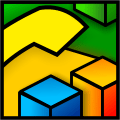 |
TVSAssistant :
Panasonic KX-TVS50 Settings
|
The TVSAssistant
program is designed for the most simple and convenient setting
of Panasonic Voice Processing System (KX-TVS50) parameters.
With the help of our software you can easily and quickly do
the following:
- Create Custom Mailboxes;
- Create Custom Service Menu;
- Set Operator Call Handling;
- Set Telephone/Pager Notification;
- Set all other Panasonic Voice Processing System
parameters.
Panasonic KX-TVS50 Voice Processing System
is a device designed especially to work with Panasonic PBXs,
but it can work also with PBXs of other manufacturers. The
system provides
the following services: Voice Mail Service, Auto Attendant
Service, Interview Service, Custom Service with Multilingual
Support.
TVSAssistant has a simple interface for
changing Panasonic KX-TVS50 Voice Processing System
parameters. All software parameters are divided into groups
according to their function. Each group of parameters is
presented in the form of a table in a separate window. The
values of the parameters in the tables can be changed, and
entire tables can be printed.
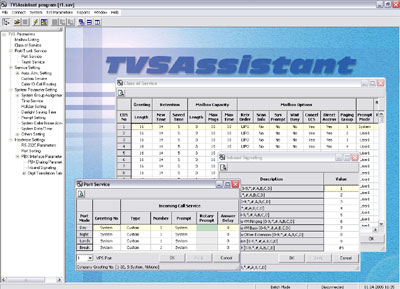
Features
TVSAssistant can configure the following
services of your Panasonic KX-TVS50:
- Port/Trunk Service
- Voice Mail Settings
- Automated Attendant Settings
- Custom Service
- Caller ID Call Routing
- System Parameters Settings
- Additional System Settings
- Hardware Settings
- System Reports
For more information about TVSAssistant, please download
the free evaluation version.
System Requirements
TVSAssistant software runs under any
operating system of the Windows family (Windows 98 SE, Windows
NT 4, Windows 2000, Windows XP). To exchange data with
Panasonic KX-TVS50 Voice Processing System, your computer must
have an available COM-port. Use null-modem cable to connect
Panasonic KX-TVS50 Voice Processing System to the computer.
Compatible
PBX'es
|
TVSAssistant was tested with the following PBX models: |
|
KX-TVS50 |
Panasonic |
|
|
|
|
|
|
|
Please
contact us if your manufacturer is
not on the list.
|