RoboNanny
Audio Home Security & Baby Monitor Software
Audio home security and baby monitoring with Internet broadcasting and
activity recording.
RoboNanny is an audio home security and baby monitoring tool. It monitors
sound level in your room via your computer microphone, broadcasts
audio from the microphone over the network, and records
surrounding audio, and fires sound alarms.
While connected to the Internet (even a 28.8 modem will do,
but DSL or Cable is certainly better), RoboNanny can
continuously broadcast your room's sounds. You can listen to
what's happening in your home by simply connecting to your
home IP with Windows Media Player.
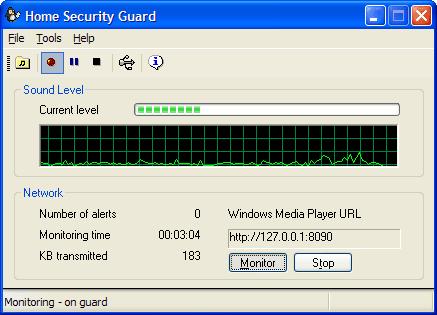
If configured, RoboNanny can save all sounds louder
than a user-defined threshold level to super-small WMA
files to the hard drive. An hour of audio takes less
than four megabytes of space.
System Requirements
RoboNanny requires a sound card with attached
microphone. For optional Internet broadcasting an
Internet connection is necessary.
How It Works
RoboNanny works as a home security system by monitoring
audio level in your room. It can be used as an audio
surveillance tool.
The program uses your computer's microphone in order to
watch for any suspicious activity. If noise
level exceeds a user-defined maximum, the program starts
recording all sounds to a file on your hard disk (it can
record everything by simply setting this "maximum
threshold" level to zero). The program will record
everything while the noise continues, plus 15 seconds
after the sound level falls below the threshold.
You can also connect to your computer at any time
using a regular Windows Media Player (using the File ->
Open URL command) and listen to what is happening in
your room. RoboNanny can broadcast every sound in your
room to the Internet through a WMA stream (8 kbit per
second).
Future Versions
Future versions will include:
- Alert notifications on e-mail, pager, or by
telephone
- Sound alarms if a noise exceeds certain level and
length
- Customizable sound quality (higher bit rates and
sampling frequencies)
- Organizer for recorded events
Technical Specifications
| |
Format |
Windows Media Player |
WinAmp compatible |
| Internet broadcast |
WMA, 8 kHz, 8 kbit/s, Windows
Media Player compatible |
YES |
YES |
| Locally saved file format |
WMA, 8 kHz, 1 KB/s (approx.
3.6 MB per hour) |
YES |
YES |
Links:
- Buy it on-line.
- Download a fully-functional
evaluation copy.
|