What is TAPI? How it is different from COM port access?
During setup, the Call Corder provides with selection of one of
two modes: direct COM port access or standard TAPI
interface. Later you can change the mode in Properties ->
Telephone Device. TAPI stands for Telephony Applications
Programming Interface. Your selection is critical both for
compatibility and for troubleshooting.
In few words, the difference is as follows:
| |
Advantages |
Drawbacks |
| Direct COM port access |
Full support of all modem features. |
Modem is grabbed by the Call Corder and is not available
for other applications. |
| TAPI |
Modem or telephony card is easily shared between
multiple applications. |
Most (yet not all) features are supported. |
| Way2Call |
Completely supports all telephony features, including
handset position detection (an ability to start recording when
a handset is lifted, and stop when it's on-hook), hi-quality
call recording and playback, and more.
More information |
Supported on Way2Call Hi-Phone devices only. |

Direct COM port access
The direct COM port access allows full use of all
modem features. In case you decide to use this mode, it is
critical to specify your modem type correctly to let the program
make use of all its enhancements, because each modem type
possesses its own directive set (often incompatible with
others). It is true even for modems of one family (made with
different revisions of the same chipset)! There are tons of
various different modems in the world, thus the program often
fails recognizing a rare brand correctly. As a result, the
program operation may fail.

TAPI
Theoretically, one can avoid all these problems by
using Telephony Applications Programming Interface (TAPI)
standard. The idea of such an interface is not revolutionary but
yet quite smart. However, this interface implementation is yet
far from ideal. For example, faxing is not provided at all,
voice operation is quite unstable, etc. But - now a
software needs not to know about modems, phone sets, etc.
(including ISDN,
DSL, and modem raiser cards)!
TAPI will do
everything to let a software work with all hardware brands in
the same way.
Unfortunately, all this is too theoretical and academic by
now. In practice, however, modems are often supplied with wrong
drivers, of these drivers operate wrong, or the OS itself is
wrong. For instance,
Windows 95 supports voice modems
only after installing Unimodem/V module you need to download
from Microsoft server.
Windows NT 4.0 does not support voice
modems at all.
Windows 98 has a complete set of
drivers and is the only OS of Windows family that operates
normally in TAPI mode (provided you install the right
driver correctly).
Windows 2000 requires several updates
of voice mode drivers in comparison with '98, so voicing is
still in question here.
So if one mode does not work, select another at
Properties -> Telephone Device.
The good news for TAPI is that one great problem gets
resolved: sharing your modem between software applications.
Thus, in TAPI mode you can login to the Internet or get a FAX
via any other application - without exiting Advanced Call
Center (the direct COM access mode prevents other programs
from accessing your modem when Advanced Call Center is run).
Current versions of Call Corder doe not support the
following features in TAPI mode:
- Monitoring handset position
- Recording from your modem mic or via
handset mic
- Playing back via modem speaker

Way2Call
Way2Call Hi-Phone is a hardware device
that works with the telephone line instead of (or in
parallel with) your voice modem.
More information
One small device that turns your PC and regular phone into
a powerful communication and management tool.
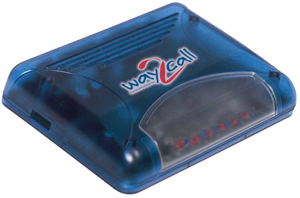 The
Hi-Phone device links any existing analog telephone (including
cordless phones) to a PC enabling telephone calls and memos to
be recorded on a PC's hard drive.
The
Hi-Phone device links any existing analog telephone (including
cordless phones) to a PC enabling telephone calls and memos to
be recorded on a PC's hard drive.
The Hi-Phone device comes with Caller ID and call progress
analysis for incoming and outgoing calls. A user friendly
interface provides total control over features and functions
such as automatic, manual or backwards recording, audio
compression and AGC levels (Automatic Gain Control).
As required by law in some regions, custom recordable
OGMs (Out Going Messages) and
warning-tones can be activated to notify the other party that
the call is being recorded.
Features: