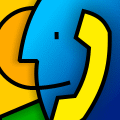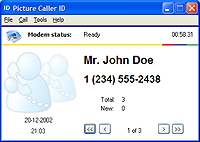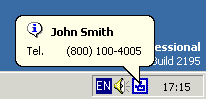|
Caller ID Overview
Picture Caller ID is a software-only Caller ID tool for your computer. It uses your modem and Caller ID service provided by your phone company to identify and block unwanted calls before you answer the phone. Telemarketer call block works by cutting off the calls originated from a number that is black-listed; you may black-list the numbers that are withheld, private, out-of-area, or even the numbers that can not be identified. Picture Caller ID features various call announce options. It can announce the caller's name and number with the computer-generated voice by using a text-to-speech engine. Alternatively, you can map personalized ring sounds to the callers, so that you hear distinctively who's calling even if you are away from your computer. Picture Caller ID supports a number of fully customizable visual methods of telling you who's calling, ranging from enabling a large full-screen Caller ID display that can engage itself automatically in case you are away from your computer, to displaying an unobtrusive Caller ID tool-tip notification near the system clock that will not disturb your work. More InformationComputer Caller IDPicture Caller ID utilizes your modem and Caller ID detection (also known as Calling Number Delivery) to identify incoming telephone callers. Caller ID is a service that lets you screen your calls, so you only answer the call when you want to. The program supports Caller ID systems used in the US and Canada, the United Kingdom (British Telecom), Australia and New Zealand. Click here for a list of supported modems.
Picture Caller ID software maintains a telephone number database including custom sound alerts for a caller, as well as other caller's details. It provides a per-caller customizable ring alert sound and a pop-up window to notify you about an incoming call. Call can be accepted or rejected by you or by the program itself. You won't even hear rings from blacklisted callers, once they are identified. The program is able to block unwanted calls, including blocked (private) numbers, out of area calls and those calls that were not identified. Picture Caller ID software works with Number Only Caller ID service as
well as with Name and Number service. It is able to match the phone
number against names that you store in a phone book. This allows
users with Number Only Caller ID to see the name of the caller or
substitute Caller ID name with more readable one.
Built-in Phone BookOnce you have entered the details in the Picture Caller ID
Phone Book, every time you receive a call, their name
and telephone number will appear. You will hear a distinctive
ring pattern once you assign that caller a unique ring sound
or melody. You can even block an unwanted caller by
automatically redirecting calls from that telephone number to
the answering machine. Talking Caller IDPicture Caller ID can announce call details in voice. When someone
calls in, their name and/or telephone number will be announced by
computer's voice. This is useful if you are in another room and wish
to know who is calling. You can then choose to answer or not.
Identifying Who's Calling
Links: |
|||||||||||||||||||||||||||
| © 1999 - 2010 Pingram Software All rights reserved |
|