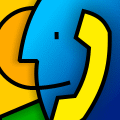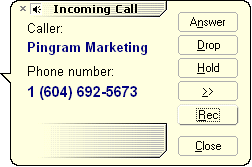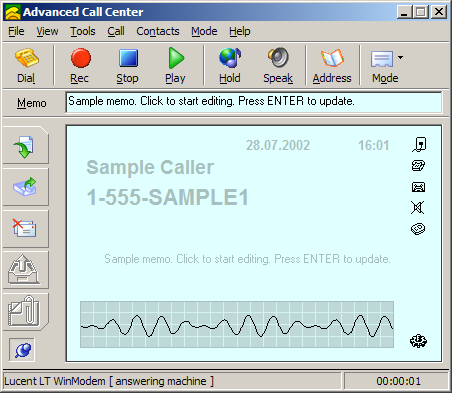|
Computer Answering Machine
Advanced Call Center is a full-featured yet easy-to-use answering machine software for your voice modem. All necessary functions are supported: Caller ID lets you see and hear who's calling via screen pop-ups, distinctive rings, call recording, and caller's name announcement with speech synthesis. "Black" and "white" list functions filter calls based on caller database, call origin and other parameters. You can map personalized greetings to callers, organize information in phone books and record conversations. Advanced features include pager notification, sending call details and voice messages over e-mail, and starting an external fax program when an incoming fax call is recognized. Tightly integrating voice modem with the sound card, Advanced
Call Center offers a feature that leading competitors do not - real time voice transfer
from telephone line to PC sound system, so you don't need an extra
speaker attached to the modem! Runs as a tray application when idle,
uses minimum system resources, and automatically frees the modem for
an Internet connection. Lastly, Advanced Call Center looks just as great as it works!
More Information
Caller ID SoftwareAdvanced Call Center utilizes your modem and Caller ID detection (also known as Calling Number Delivery) to identify incoming telephone callers. Caller ID is a service that lets you screen your calls, so you only answer the call when you want to. The program supports Caller ID systems used in the US and Canada, the United Kingdom (British Telecom), Australia and New Zealand. Click here for a list of supported modems.
The program maintains a telephone number database including custom sound alerts for a caller, as well as other caller's details. It provides a per-caller customizable ring alert sound and a pop-up window to notify you about an incoming call. Call can be accepted or rejected by you or by the program itself. You won't even hear rings from blacklisted callers, once they are identified. The program is able to block unwanted calls, including blocked (private) numbers, out of area calls and those calls that were not identified. Advanced Call Center works with Number Only Caller ID service as
well as with Name and Number service. It is able to match the phone
number against names that you store in a phone book. This allows
users with Number Only Caller ID to see the name of the caller or
substitute Caller ID name with more readable one.
Built-in Address BookOnce you have entered the details in the Advanced Call
Center Address Book, every time you receive a call, their name
and telephone number will appear. You will hear a distinctive
ring pattern once you assign that caller a unique ring sound
or melody. You can even block an unwanted caller by
automatically redirecting calls from that telephone number to
the answering machine. Smart Software Answering MachineAdvanced Call Center features extensive call answering capabilities. Incoming calls may be recorded and saved to a WAV file, which can be played back by the program or the standard Windows Media Player / Sound Recorder. You can monitor the current conversation through the sound card. When the telephone rings, Caller ID information is received as a series of special codes after the first or second ring. The program attempts to match the caller's identity with it's internal database. Depending on the caller's status (White listed, Normal or Black listed), and group options set, the call can be routed to the answering machine, answered normally with the handset, or even dropped immediately. Individual entries in the database can be assigned personalized greetings. In telephone answering machine mode, callers hear a greeting message and a beep after which they may record a voice message. The allowable recording time can be adjusted from a few seconds to several hours. When a caller disconnects, the program stops recording and hangs up. Greeting messages can be customized depending on per-caller basis. The program can record all or part of the conversation to a sound
file, and play it back to the recipient or through the local sound
card at any time.
There are several actions that can be assigned for every type of
calls: hang up/do not answer, block the call (your telephone stops
ringing), answer immediately or after specified number of rings,
record message or start answering machine sequence; set caller on
hold and play music. It is possible to set up the program to record
all incoming calls and every call originated from within ACC.
Remote Access to MessagesIt is possible to control the answering machine remotely. Remotely available actions include message retrieval, leaving a message, changing the default greeting, and more. Recorded answering machine messages can be heard remotely from any touch-tone telephone via Remote Retrieval function
|
||||||||||||||||||||||||||||
| © 1999 - 2010 Pingram Software All rights reserved |
|