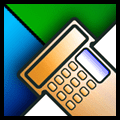 |
Programmator:
Samsung NX308/820/1232
|
How link to Samsung NX System?
In order to be linked with the station you will need the
following component parts:
- Interface card NX-SMDR/R-MMC installed on the key system
- this card has two ports for hookup of the external
computer (it has two plug-and-sockets of "female" type with
9 contacts). There two holes with inscriptions "R-MMC" and "SMDR"
on the left of the NX key system. Usually this card is not
included in basic NX complete set and shall be purchased
additionally.
- Properly wired connecting cable - look for cable pins
assignment scheme.
If you have all this stuff, you should switch one cable end
to the free COM-port of your computer, and the other one - to
the R-MMC plug-and-socket of the NX-SMDR/R-MMC card.
Important: All commutations are recommended to be
carried out, after you will switch-off the computer.
Preliminary
Programming of the Samsung NX System
If you never used the NX system programming
from external computer, you shall carry out several additional
operations in order to prepare the system:
-
Enter the programming mode with system
telephone
-
Look for and remember the parameters of
COM2 port (it corresponds to the R-MMC plug-and-socket of
the NX-SMDR/R-MMC interface card) within the MMC80 command.
You will need them later during adjustment of the program.
Most likely it will be 9600 (transmission speed), 8 (word
length in bits) and NONE (parity control)
-
"REMOTE STN" shall be nominated
within this program – it is a digital telephone, whose
display will simultaneously reflect the programming process.
Most likely, you will nominate here the same telephone, with
the aid of which you usually carry out programming of the
system (the REMOTE STN nomination is obligatory, otherwise
the system will prevent the external computer from entering
the programming mode!)
-
Besides that, it is recommended to
increase the value of the "MMC OUT" parameter within
the MMC50 command (if you did not carry out it yet). This
parameter specifies, how soon after the last pressing of a
button the system will automatically exit programming mode
(in case, if after making some changes in the program of the
station you will forget to bring it back to the regular
operation mode).
How to Adjust the Communication
System of the Program?
Before starting
program operation you shall adjust its communication
parameters - i.e. you have to indicate, which computer
COM-port is used for connection with the NX system and which
parameters shall be used for this purpose. For that purpose
you should act as follows:
-
Select option "Settings" of Main
menu, and then the "Profiles" option
-
Select the profile with the mark in
column Def (originates from the word Default –
means "used by default") from the list of saved
profiles. (The parameters of this very profile shall be used
during setting of the communication with the NX system)
-
Press Edit button– the window for
editing of the selected profile parameters shall open after
it
-
Here you shall specify the
following parameters:
-
proper number of the COM-port, being
used at your computer for connection with the NX system;
-
connection speed (Speed,
normally it is 9600), word length (Word length,
normally it is 8 bits), number of stop bits (Stop
bits, normally it is 1) and the applied method
of parity control (Parity, normally it is NONE).
In this clause it is important to specify the values,
which are similar to those already have been set at the NX
system for the similar parameters (See
Preliminary programming of the Samsung NX system) –
otherwise the connection with the system will be
impossible!
-
You shall specify password, as well (Password),
which shall be used to access the NX system – if you did not
change it after the installation of the station, it will be
equal to "4321"
-
Other parameters refer to setting a
communication with the aid of the modem bridge and it is
possible not to change them for the moment.
-
Press Ok button to save the
introduced values.
If the Program Failed to Connect with
PBX
-
Usually in case of problem program shows
diagnostic window with description of failure reasons - try
to remove them.
-
If failure reason is not clear:
-
check connection cable
-
check that REMOTE STN is
assigned in MMC80
-
check that communication parameters
(speed, parity, word length and stop bits) have the same
values as for program (see dialog "Settings - Profile")
and in PBX (MMC80);
-
get sure that computer COM-port is in
order (try, for example, use that port to connect
temporary external modem or mouse pointer);
-
check that you are using correct PBX
access password (4321 by default) - you can adjust
it in the dialog "Settings - Profile".
-
There is a convenient method to control
program actions - take a look at LCD display of station
assigned as REMOTE STN in MMC80
-
Try to connect PBX manually using
build-in terminal emulation window (see "Windows -
Terminal" menu item). To initiate connection procedure
press button TAB on the computer keyboard.
Is there a way to speed-up data
exchange?
Sorry, it is impossible - data exchange
speed depends on internal architecture of Samsung NX PBX and
it seems there is no way to increase it.
For different PBX models total read/upload
time may vary from 20 to 60 minutes.
|