 |
FastIVR for Cisco:
Cisco Emulation Software
Execute and evaluate Cisco TCL
IVR scripts locally on a workstation
|
Fast IVR for Cisco is a powerful tool for
generating and evaluating TCL scripts for Cisco VoIP-enabled
gateways. Fast IVR for Cisco enables the telecom operator to execute and
evaluate Cisco TCL IVR scripts locally on a workstation
without the need to remove an expensive piece of hardware from
production network system. Moreover, Fast IVR for Cisco tool is infused
with deep experience in developing and implementing
high-capacity flexible Interactive Voice Response programs and
strategies - it is the most effective and innovative tool
available for customer care, contact, and communications.
Our IVR solution is an essential component in the marketing
efforts of top-tier companies in the growing VoIP space.
Our IVR solutions offer telecom operators with
state-of-the-art technology, so that they can provide superior
customer service and very flexible products to their expanding
customer base.
Features
- Cost effective: positive ROI results in just a
few months of installation by many of our customers
- Exact Emulation: works exactly as Cisco VoIP
gateway
- Platform-independent: written in TCL, so that it
is fully interoperable with any UNIX, Solaris, Windows or
Macintosh
Even though Cisco TCL IVR API is made basically for IVR,
it also accesses Cisco call control, including cli, cld (ani,
dnis) processing, call routing etc. That overpasses Cisco IOS
limitations and lets you easily customize your VoIP network
functionality.
Compare Developing
IVR Scripts
With and Without the FastIVR for Cisco
|
Script development
without FastIVR |
Script development with
FastIVR |
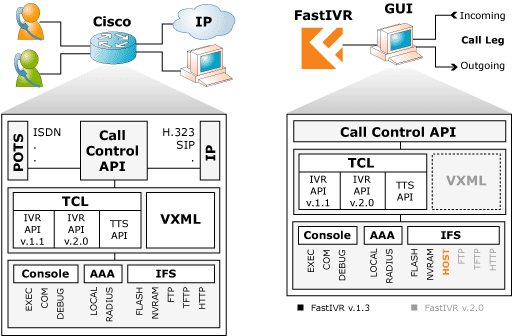 |
Typical process of developing/testing of Cisco IVR
script
- Editing script
- Locking the script
- Uploading script to tftp server
- Reloading application in Cisco "call application voice
load <name>"
- Placing a call over telephone line
- Repeat 1-5 in case of errors
with Fast IVR for Cisco
- Editing script
- Testing script in FastIVR for Cisco
- Repeat 1-2 in case of errors
Who needs such a long implementation process, when
Fast IVR for Cisco can be deployed in a matter of hours and
achieves superior results?
- Every company that owns a voice-enabled Cisco gateway
and plans to customize the IVR system functionality benefits
tremendously from our solution
- Every VoIP provider benefits from introducing advanced,
exciting, value added services into the VoIP network
- Every training facility benefits from the knowledge of
how to work with Cisco TCL IVR
Demo and Manual
Click below for a screen shot, animated
demonstration, or to download a user's manual.
|
$750.00
|